Globe Telecom offers wired ( DSL ) and wireless internet connection to their subscribers nationwide. If your area is not serviceable by their wired network, your second option is … Keep reading
Globe Telecom offers wired (DSL) and wireless internet connection to their subscribers nationwide. If your area is not serviceable by their wired network, your second option is to avail their LTE wireless internet broadband plan. This type of connectivity uses cellular data (e.g. 4G/LTE, HSPA, 3G, etc.) and speed may vary depending on your signal quality.
To those who avail their wireless internet, you are given free LTE router/modem (Huawei B315s-936) and landline. Once your internet is active, you can connect your smartphones, tablet, laptop and other Wi-Fi capable device to your network.
Globe B315s-936 Admin Password
You can manage your Wi-Fi network by accessing the router dashboard or web GUI using the default administrator password account. Open your browser and go to URL address bar then type 192.168.24.254, and then use the credentials below.
| Username | user |
|---|---|
| Password | @l03e1t3 |
Note: Its small letter “L” and number zero “0” not letter “O”.
| Username | admin |
|---|---|
| Password | admin |
Other Globe default admin passwords:
| Username | admin |
|---|---|
| Password | 3UJUh2VemEfUtesEchEC2d2e |
It gives you options to modify the default configuration and change few security settings to fit your needs. You can change then admin password, Wi-Fi SSID, key, data usage and other features.
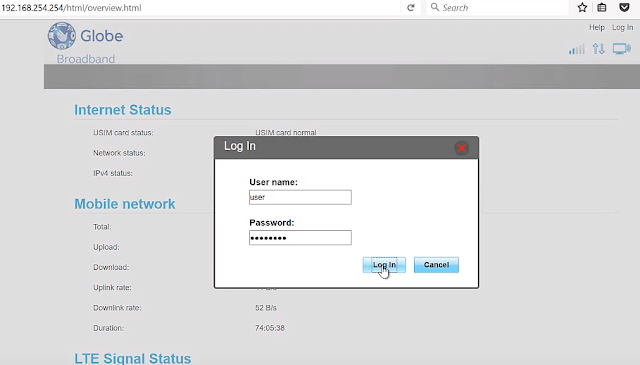
Comments