Lotus Notes is commonly used in business as email client, in this post I'm going to show you how to forward all your mail from Lotus Notes to Microsoft Outlook email, Gma… Keep reading
Lotus Notes is commonly used in business as email client, in this post I'm going to show you how to forward all your mail from Lotus Notes to Microsoft Outlook email, Gmail etc. If you want to forward all your current mails in Lotus Notes as you are in the process of migrating to a new mail server, this post may help you guide on how to do that.
How to Forward Lotus Notes to Other Mail Server
1. On your Lotus Notes, go to Tools then select Mail Rules
2. Click on New Rule,a pop up New Rule window will appear.
3. In New Rule windows, Create conditions select all documents the click Add. (see image above)
4. On Specify Actions below, click drop down menu and 'select send copy'
5. In To: text field type your Outlook email address where you want to forward all mails.
6. Click Add Action and click OK.
7. You will now see your newly created rule.
8. Test an email message to check if the rule is working and you're done!
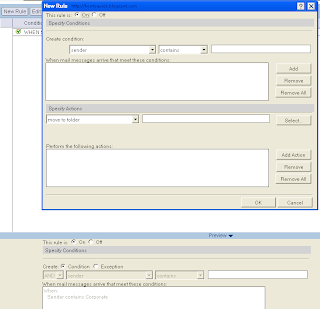

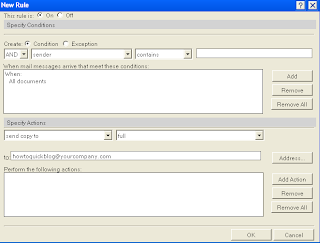

Comments