Use command prompt to Shutdown, Log off and Restart your computer, if you are looking or asking for the command on how to shutdown or restart your PC using command prompt, here I… Keep reading
Use command prompt to Shutdown, Log off and Restart your computer, if you are looking or asking for the command on how to shutdown or restart your PC using command prompt, here I am writing the syntax on how to do that. This works on Windows XP, Windows 7 and may also works to later Windows OS like Windows 8 and 10.
How to Shutdown Your Computer Using Command Prompt
For Windows XP, go to Start>Run>Type ‘cmd’
For Windows
7, Press Windows key on your keyboard + R the type 'cmd'
Or you may
try enabling your Run command in Windows 7 just go No Run Command in Windows 7 and How to Enable
After typing ‘cmd’ a command promt window will open, now type this
syntax on what you want to do with your computer.
shutdown -s – Shutdown the computer
shutdown -r – Restart the computer
shutdown -l – Log off the computer
shutdown -a – Abort a shutdown
Later OS may differ on syntax for more help about shutdown commands: just type shutdown –help on command prompt to know more details and latest OS syntax.
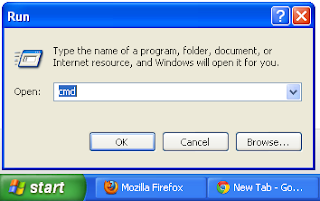
Comments