The Smart Load Protect feature lets you connect to the internet and use data related promo without worrying of unwanted data charges.
When you register your prepaid account to any Smart data , call and text promo and you’re worried about the extra regular load or remaining balance, you can make use of LOAD PROTE…
Keep reading
When you register your prepaid account to any Smart data , call and text promo and you’re worried about the extra regular load or remaining balance, you can make use of LOAD PROTE…
When you register your prepaid account to any Smart data,
call and text promo and you’re worried about the extra regular load or
remaining balance, you can make use of LOAD PROTECT feature to avoid unwanted
charges.
This feature is the answer to “kain load’, it protects you from load deduction when you accidentally turned on your mobile data or background app is running on your phone.
This feature is the answer to “kain load’, it protects you from load deduction when you accidentally turned on your mobile data or background app is running on your phone.
You can browse without worries using Smart, this also gives
an advantage to subscribers especial more of promos nowadays are limited and after
you fully consume your data allowance, you’ll have this option to turn on or
off if you want to browse at regular rate.
How to use Smart Load Protect Feature
You can activate and deactivate this feature easily, you can do it via SMS format or do it using your Smart Bro dashboard by opening your internet browser. You can follow the format and steps to use Smart Load Protect service.
Just text LOAD PROTECT ON to 9999 – protect your extra
LOAD PROTECT OFF to
9999 – start browsing using your extra load or regular rate
You can also use your Smart dashboard using your default
browsing, just access smart.com.ph/brodashboard then click on your account and
look for load protect on and off switch.
As an update of this feature, Smart permanently
enables LOAD PROTECT by default, so you don’t need to do the above steps
anymore. If you have extra load above 5 pesos, Smart will not let you connect
to the internet unless you register for their lowest data package browsing
rates in Bigbytes promos. In short, this feature is no longer available.
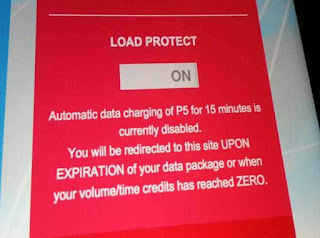
Comments