Install Lenovo PC Suite Mobile Assistant to your Windows computer without downloading using the preloaded driver and installer on your Android smartphone.
If you want to install Mobile Assistant for Lenovo Android smartphone you don’t need to download the file anymore. By default it’s preloaded on the phone (I use Lenovo K4 Note ) and…
Keep reading
If you want to install Mobile Assistant for Lenovo Android smartphone you don’t need to download the file anymore. By default it’s preloaded on the phone (I use Lenovo K4 Note ) and…
If you want to install Mobile
Assistant for Lenovo Android smartphone you don’t need to download the file
anymore.
By default it’s preloaded on the phone (I use Lenovo K4 Note) and hope other Lenovo smartphones also has this option too. With Mobile Assistant you access almost everything what is store on your phone. You can browse your pictures, videos, applications, files, music and SMS with several options to back up contacts, edit, export, delete and uninstall. You can also use Lenovo Mobile Assistant PC Suite to back up and restore your phone using your Windows computer or laptop.
By default it’s preloaded on the phone (I use Lenovo K4 Note) and hope other Lenovo smartphones also has this option too. With Mobile Assistant you access almost everything what is store on your phone. You can browse your pictures, videos, applications, files, music and SMS with several options to back up contacts, edit, export, delete and uninstall. You can also use Lenovo Mobile Assistant PC Suite to back up and restore your phone using your Windows computer or laptop.
How to Install Lenovo Smartphone Mobile Assistant PC Suite (Magic Plus)
In this case we will not download
the software over the internet, we will use the loaded installer and drivers on
your Lenovo device.
- To install, connect your Lenovo phone to your Windows computer.
- Go to Settings then Developer Options. In case Developer options is not enable yet, go to About Phone and tap on Build Number several time until you became a developer.
- On Developer options, enable USB
debugging while you phone is connected to your computer.
- After enabling the USB Debug mode, open your computer File Explorer you will now notice a new drive added called Lenovo Suite under CD Drive.
- Open the drive to locate installer and drivers, click on MagicPlus setup to install the Mobile Assistant software. Follow the wizard until it finishes the installation.
- Once installation is finish, you are required to allow access and authorized your PC to connect to your phone using Mobile Assistant.

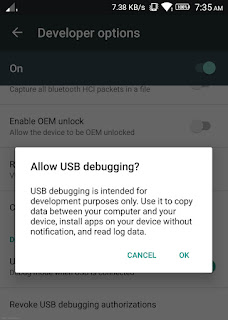
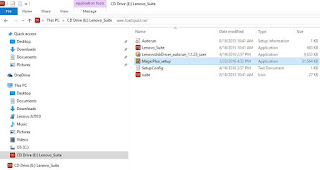
Comments