To solve Subscribe To Packet Data First error, you need to configure your network settings just go to Menu > Settings > Configuration > Preferred access point. Select op…
To solve Subscribe To Packet Data First error, you need to configure your network settings just go to Menu > Settings > Configuration > Preferred access point. Select operator correct access point to use. (example: for Globe use myGlobeConnect or myGlobeInet, for Smart use Smart Internet, for Sun use Sun Wap Gprs). If your phone GPRS 3G MMS settings is not yet activated most like you encountered this kind of error. To activate your network settings settings first.
Activate your GPRS 3G MMS Settings to Solve
Issue usually occurs when you don't have the right APN while connecting to your mobile network data or cellular internet. To solve, it is advisable to configure your respective network APN first before you start using internet on your Nokia phone.
For Smart Network:
For Sun Cellular :
The error usually occurs when you are launching your mobile
web browser on most nokia s40 mobile phone. You can also solve this issue calling your
service provider and ask for network setting to your mobile.
You may also read this post Nokia OVI Store Not Working Alternative and Tips and Nokia C3 Manual GPRS MMS Settings (Sun, Smart and Globe network).
You may also read this post Nokia OVI Store Not Working Alternative and Tips and Nokia C3 Manual GPRS MMS Settings (Sun, Smart and Globe network).
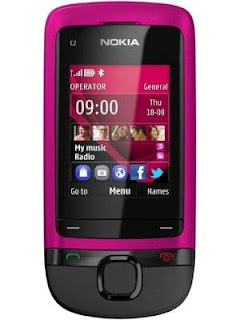
Comments