One of the latest business software today is the Office 2013, if you are running the old Office version you are now worrying if it’s possible to do and upgrade with your current s…
One of the latest
business software today is the Office 2013, if you are running the old Office
version you are now worrying if it’s possible to do and upgrade with your
current system setup. As expected most Microsoft products are design with
proper compatibility handling, an example of that is the previous MS 97, 200,
2003 Office. So if you're running with version 2007 you started thinking before
if the created docs or file on MS Office 2007 compatible with older Office
users. Microsoft solved your worries on that as they give an option to save you
file on older versions by giving a drop down option before saving it to the
current file format.
Story goes the same
with Office 2013, you can almost do the with older file version. What's new
with this Office are some added features, UI improvements and other cool
features that Microsoft added. To give you an idea on hardware and software
compatibility, Microsoft put up the details open to all users as a reference.
Here are the preview requirements for Office 2013 according to Microsoft
- Computer and processor - 1 gigahertz (Ghz) or faster x86- or x64-bit processor with SSE2 instruction set
- Memory (RAM) - 1 gigabyte (GB) RAM (32 bit); 2 gigabytes (GB) RAM (64 bit)
- Hard Disk - 3.0 gigabytes (GB) available
- Display - Graphics hardware acceleration requires a DirectX10 graphics card and 1024 x 576 resolution
- Operating System - Windows 7, Windows 8, Windows Server 2008 R2, or Windows Server 2012
- Browser - Microsoft Internet Explorer 8, 9, or 10; Mozilla Firefox 10.x or a later version; Apple Safari 5; or Google Chrome 17.x.
- .NET version - 3.5, 4.0, or 4.5
- Multi-touch - A touch-enabled device is required to use any
multi-touch functionality. However, all features and functionality are
always available by using a keyboard, mouse, or other standard or
accessible input device. Note that new touch features are optimized for
use with Windows 8.
For Office 2013 pricing
you can consult your local tech suppliers about the exact retail price or you can
also ask more details for business licensing and upgrade rates.
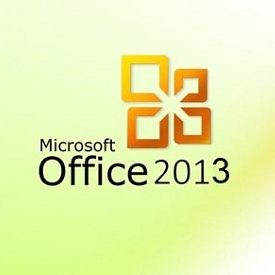
Comments